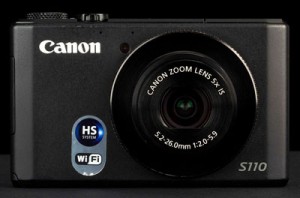
Canon PowerShot S110 WiFi and Windows 8
Recently I decided I needed to purchase a decent point and shoot camera for my bicycling and fishing adventures. I ended up purchasing the Canon PowerShot S110 here as it seemed like the right camera at the right price. One of the features that attracted me to the Canon PowerShot S110 was the built in WiFi. I like WiFi in a camera as I can just come in the house, initiate a transfer and walk away. Or so I thought. One small detail was lost on me. There was not mention of Windows 8 being a compatible operating system. So I spent my first evening with the Canon PowerShot S110 trying to get the WiFi functioning with Windows 7 instructions. I failed. The next day I decided to try my luck with the Canon PowerShot S110 WiFi on my Windows 7 notebook. While it was no easy task and I will discuss that at a later date I did get it working and it works well. So the next day I spent hours trying once again to get the Canon PowerShot S110 WiFi to work with my Windows 8 computer. Again I met with failure. Not finding anything on the internet I decided to contact Canon tech support via email. Not really expecting a response I was pleasantly surprised by a disappointing email from Canon this morning.
Dear Andrew:
Thank you for contacting Canon product support. I am sorry to hear that you are unable to access WiFi using your PowerShot S110 camera.
The WiFi connection is not currently available with the Windows 8 operating system. It will only work with Windows 7 service pack 1, 32 and 64 bit or Mac OS X 10.6.8 or later. I apologize for any inconvenience this may cause.
I hope this information is helpful to you. Please let us know if we can be of any further assistance with your PowerShot S110 camera. Thank you for choosing Canon.
Sincerely,
Nancy
Technical Support RepresentativeSpecial Note: Certain issues are very difficult to resolve via email. If you would prefer to speak to a technician for additional assistance, you may call our special toll-free number for email customers with unresolved issues by dialing 1-866-261-9362, Monday – Friday 10:00 a.m. – 10:00 p.m. ET (excluding holidays).
If you prefer to continue to communicate via email, reply to this message and we will respond as quickly as possible.
Email is not a secure form of communication. Please do not send us your credit card number or other personal or account information via email.
So there you have it the Canon PowerShot S110 WiFi does not work with Windows 8
Be the first to leave a review.
