BACK BUTTON FOCUS A GAME CHANGER
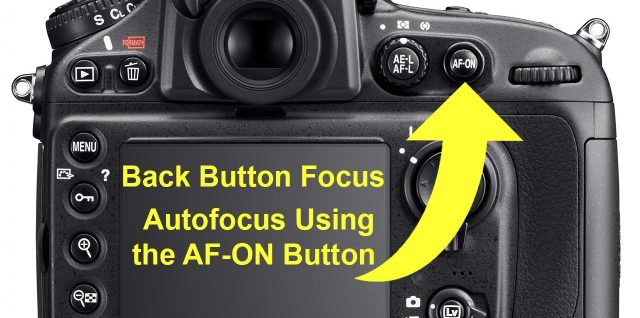
What is Back Button Focus?
Back Button Focus is an alternative method of camera control that separates the functions of shutter release and focus from a single button to two buttons. The shutter release is used solely to activate the shutter and take a picture. The function of focus is transferred to a button on the back of a camera hence the name “Back Button Focus” or “Back Button Autofocus“. Continue ReadingBACK BUTTON FOCUS A GAME CHANGER
